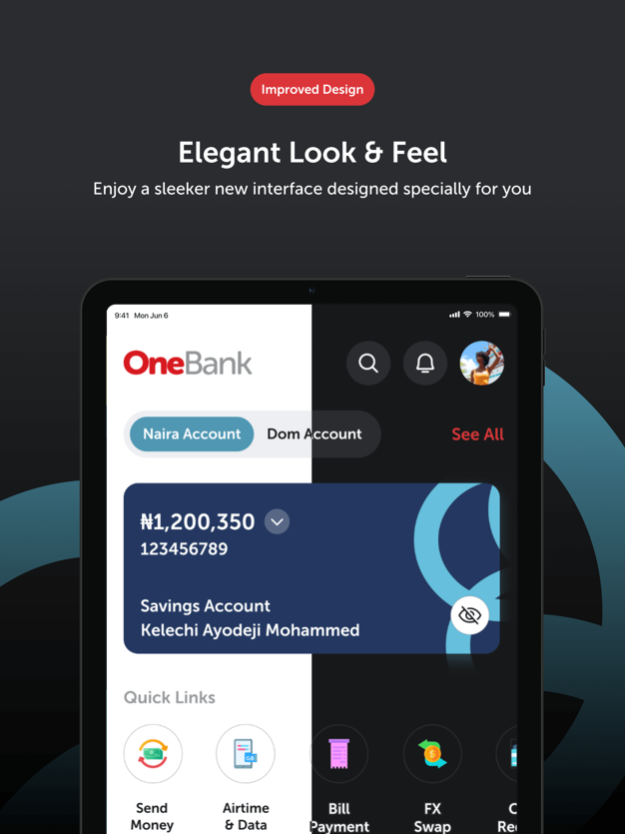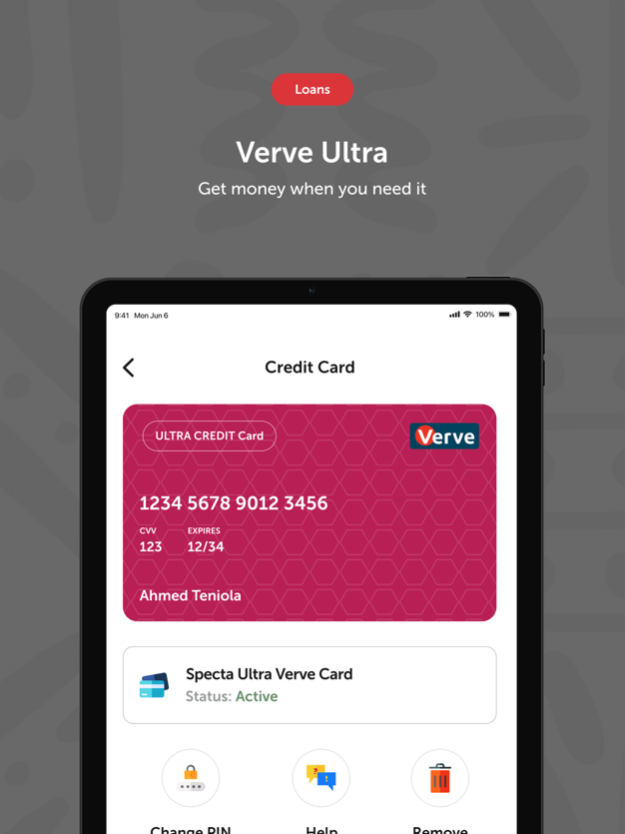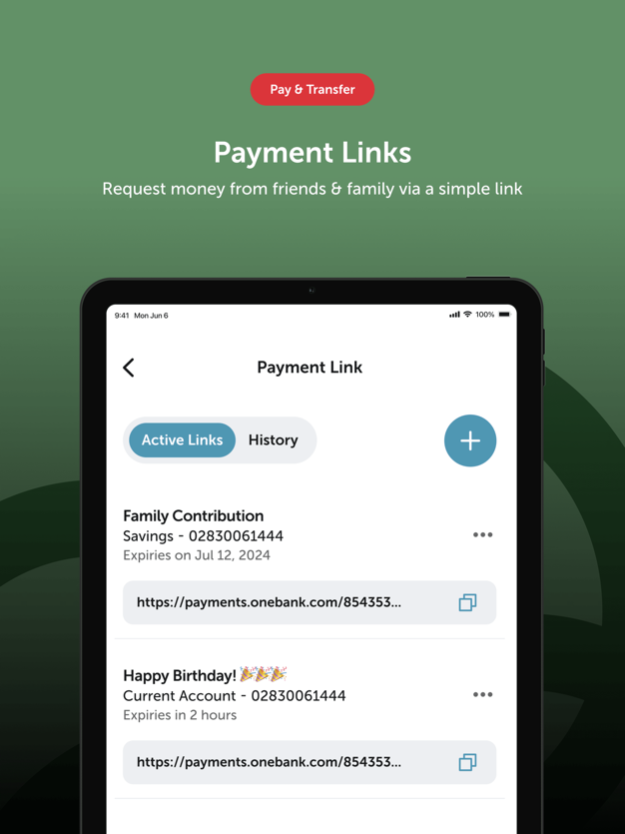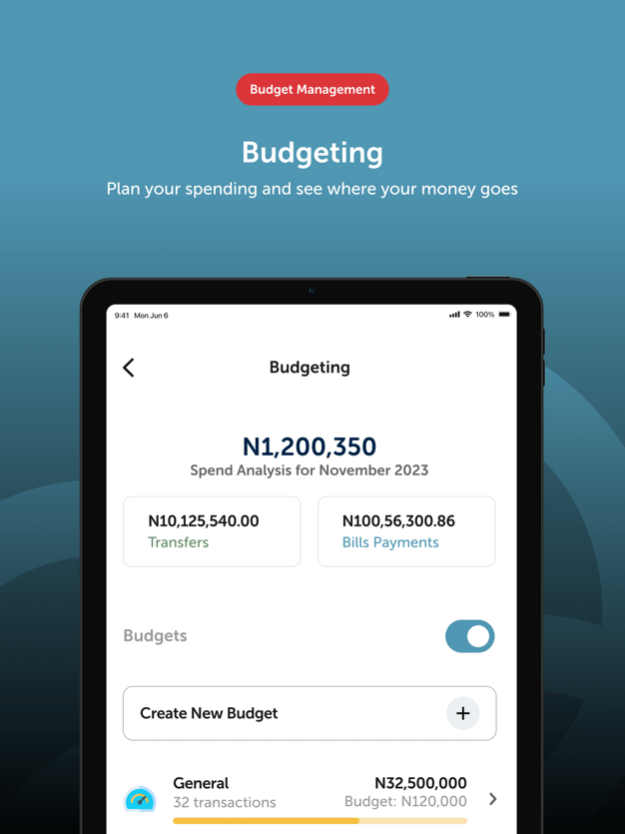Sterling OneBank 3.0.3.2
Continue to app
Free Version
Publisher Description
About The App
OneBank is a 100% Digital Bank! In here, you can open an instant account, send and receive money, pay bills, buy airtime & data, invest and get a loan all in one place.
It offers you a new way of life with exciting features, an excellent user experience and top-notch security.
OneBank is powered by Sterling Bank
Features & Benefits
· An Elegant Look & Feel
Bank with style and enjoy a sleeker new interface designed specially for you
· More Seamless Onboarding
Convenience is our keyword; you can open an account within minutes from the comfort of your mobile
· Debit Cards
Request a Debit Card and we will bring it to you. You can also create a Virtual Card for online payments within minutes
· Bill Payments
Enjoy swift bill payments from Electricity to Cable TV to Internet Services
· Airtime and Data Top-up
Buy Airtime and Data plans for yourself or loved ones with a few clicks
· An Improved Budgeting Feature
So you can plan your spending and see where your money goes
· Payment Links
Now you can request money from friends & family via a simple link
· FX Swap
Enjoy convenience and say goodbye to currency conversion hassles
· Verve Ultra Card Request
No more Insufficient Funds, get a line of credit to cover emergency expenses with the Verve Ultra Card
· Dispute Management
Get help with your transactions when you need it, from the comfort of your mobile
· In-app Notifications
Manage your alerts & notifications and stay in the loop of what’s happening
· ATM/Branch Locator
Use the locator to find the Sterling Bank Branch or ATM closest to you
Mar 11, 2024
Version 3.0.3.2
Bug fixes
About Sterling OneBank
Sterling OneBank is a free app for iOS published in the Accounting & Finance list of apps, part of Business.
The company that develops Sterling OneBank is Sterling Bank Plc. The latest version released by its developer is 3.0.3.2.
To install Sterling OneBank on your iOS device, just click the green Continue To App button above to start the installation process. The app is listed on our website since 2024-03-11 and was downloaded 52 times. We have already checked if the download link is safe, however for your own protection we recommend that you scan the downloaded app with your antivirus. Your antivirus may detect the Sterling OneBank as malware if the download link is broken.
How to install Sterling OneBank on your iOS device:
- Click on the Continue To App button on our website. This will redirect you to the App Store.
- Once the Sterling OneBank is shown in the iTunes listing of your iOS device, you can start its download and installation. Tap on the GET button to the right of the app to start downloading it.
- If you are not logged-in the iOS appstore app, you'll be prompted for your your Apple ID and/or password.
- After Sterling OneBank is downloaded, you'll see an INSTALL button to the right. Tap on it to start the actual installation of the iOS app.
- Once installation is finished you can tap on the OPEN button to start it. Its icon will also be added to your device home screen.